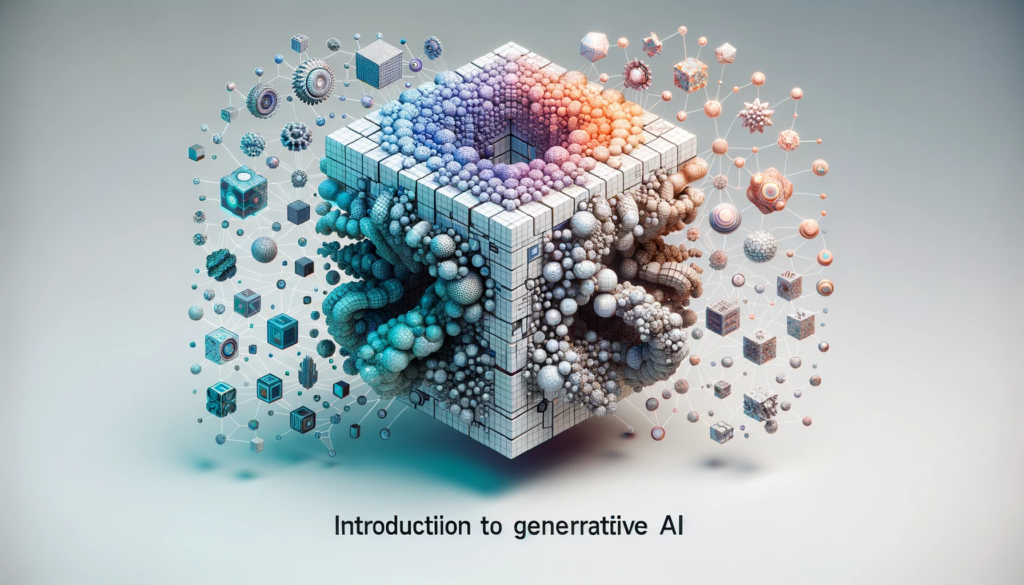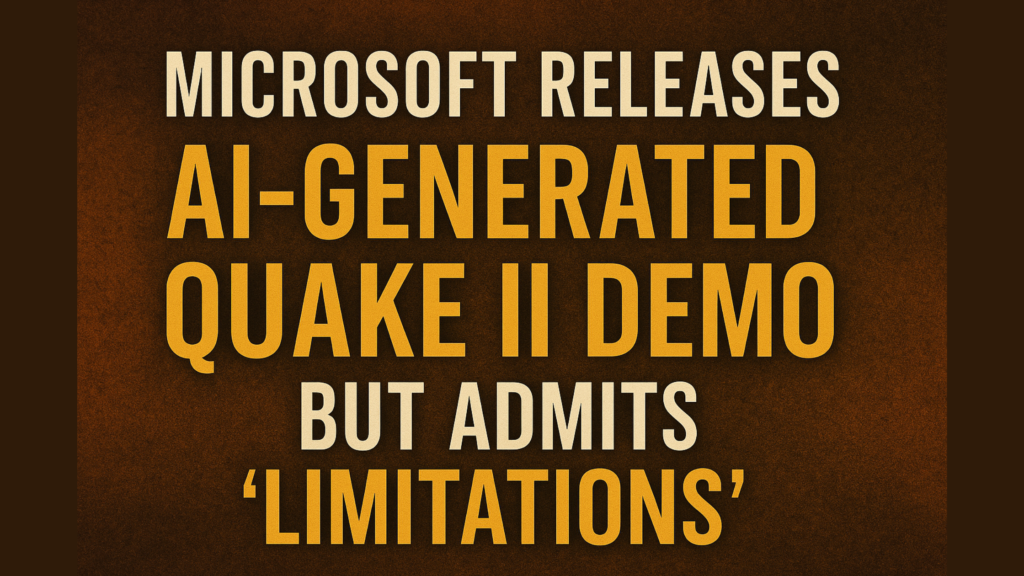OpenAI has just dropped another exciting development for developers and tech enthusiasts Codex CLI, a new open-source command-line tool that integrates the power of AI into your terminal. If you’ve ever wished your terminal could understand what you’re trying to do and help write or debug code, your wish just came true.
Let’s unpack what Codex CLI is, how it works, and why it could change the way developers interact with their coding environments.
What is Codex CLI?
Codex CLI is a terminal-based interface built on top of OpenAI’s Codex model the same model that powers GitHub Copilot. But instead of being embedded inside an IDE, it lives right where many developers spend most of their time: the command line.
It’s open-source, available on GitHub, and designed to help developers write, explain, and run code directly from the terminal with natural language prompts.
Key Features of Codex CLI
-
Natural Language to Code: Type a prompt like “create a Python script that renames all files in a folder” and Codex CLI will generate the code for you instantly.
-
Code Explanation: Stuck on a script you didn’t write? Ask Codex CLI to explain what a piece of code does, and it will break it down in plain English.
-
Interactive Coding: The tool supports an interactive session mode where you can iterate on code, debug step by step, and even modify scripts through conversational prompts.
-
Multi-language Support: While optimized for Python, it supports several programming languages including Bash, JavaScript, and more.
-
Open Source: Developers can modify, contribute, or integrate Codex CLI into their workflows without any licensing restrictions.
Why Codex CLI Matters
Codex CLI isn’t just another AI toy — it’s a productivity powerhouse. Here’s why:
-
For Beginners: It’s like having a coding mentor in your terminal. You can learn by asking questions and seeing how the code is written.
-
For Pros: It speeds up repetitive tasks, automates scripting, and reduces the need to Google stack overflow answers every 10 minutes.
-
For Teams: It can help onboard new devs faster and improve documentation quality by auto-generating clear explanations for complex scripts.
How to Get Started
Codex CLI is available on GitHub and easy to install. Simply run:
You’ll need an OpenAI API key to activate the backend model. Once set up, launch the CLI and begin chatting with your AI coding assistant.
The Future of Command Line Interfaces?
With Codex CLI, OpenAI isn’t just enhancing the command line it’s reimagining it. This tool brings AI-powered assistance into one of the most fundamental environments in software development.
As AI continues to integrate deeper into our workflows, tools like Codex CLI give us a preview of a future where natural language becomes a universal interface for code.