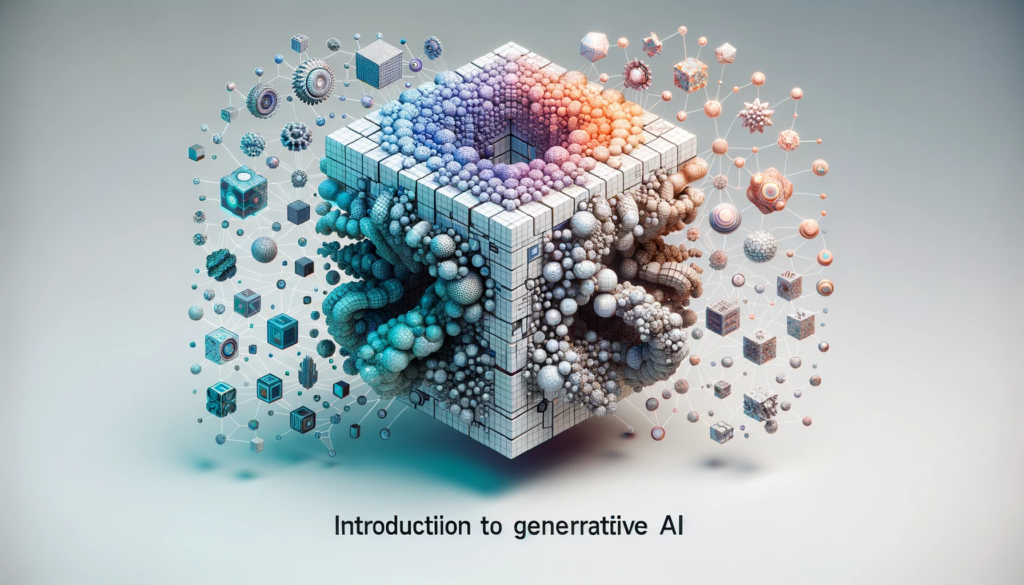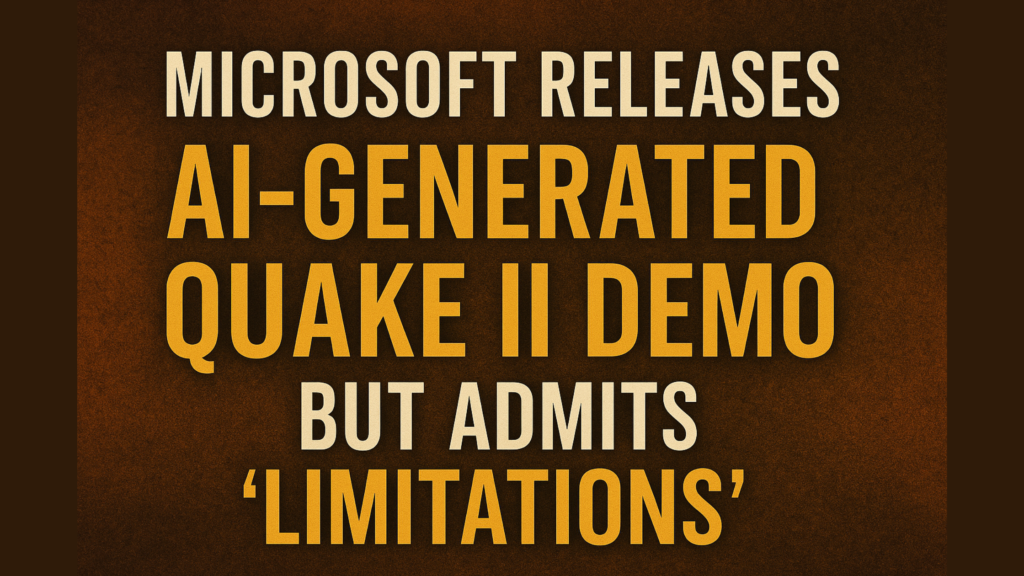Google continues to reshape the future of creativity with AI. This time, it’s going beyond words and entering the realm of AI-generated video. On July 11, 2025, Google officially announced a powerful new update to its Gemini AI platform, Photos Into Videos, a feature that turns your still images into fully animated, cinematic video clips with just a few clicks.
This groundbreaking feature is now available inside Gemini Advanced, giving content creators, educators, marketers, and AI artists a whole new way to bring their ideas to life, without needing to touch video editing software.
Let’s break it all down in plain language. What is this new feature? How does it work? And more importantly, why does it matter?
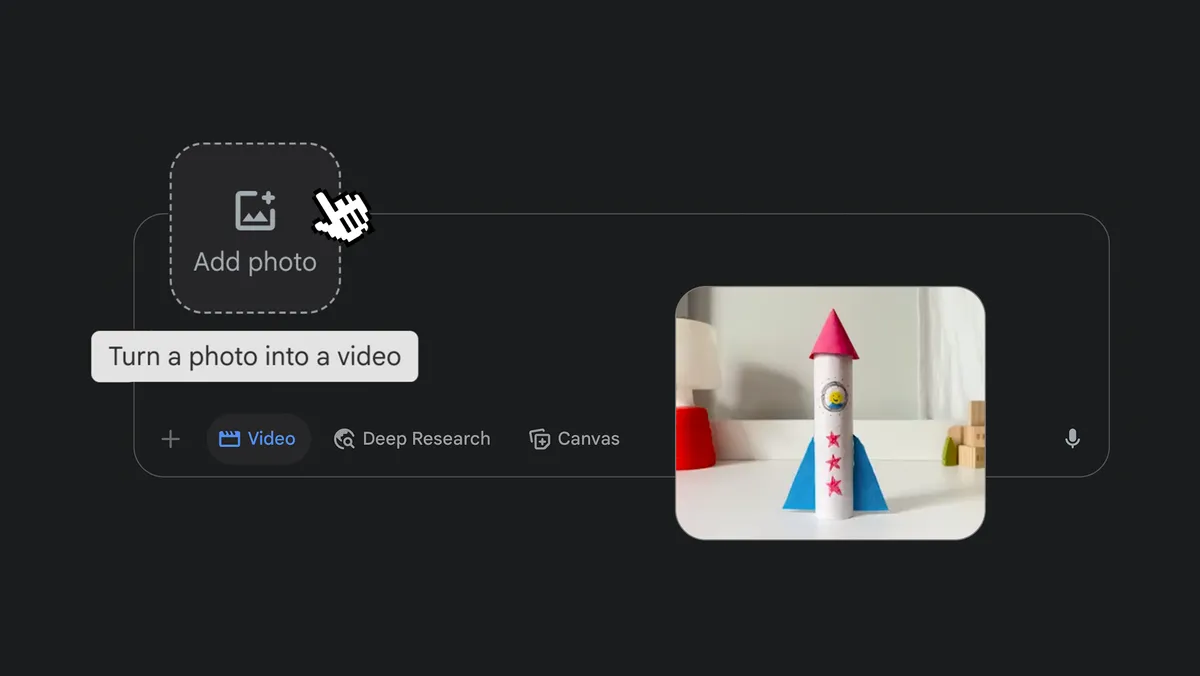
Google Gemini’s new Photo-to-Video feature lets users instantly animate static images into cinematic video clips using AI.
Image Credit: Google / blog.google
What is the Gemini Photos Into Videos Feature?
Gemini’s new Photo-to-Video tool allows you to upload a static image, like a landscape photo, a piece of AI art, or even a product shot, and the AI will analyze it and generate a short, animated video based on the visual elements of the image.
The result is a smooth, cinematic video that includes natural motion. Think clouds drifting, leaves rustling, waves crashing, or a camera slowly zooming in or out. And all of this is created from a single image.
It’s more than just a fancy filter or slideshow. It’s AI-powered video generation that understands context, depth, and storytelling.
How Does It Work?
This feature is powered by Google’s multimodal Gemini AI models, which are trained to understand and generate content across text, images, and now video. Here’s a simplified view of the process:
- Image Analysis: Gemini scans the photo to understand the objects, textures, lighting, and depth.
- Context Creation: The AI expands the scene beyond the image’s borders if needed, adding elements like skies, backgrounds, or motion paths.
- Motion Simulation: Using advanced AI video models, Gemini animates parts of the image in a believable way.
- Optional Prompting: You can give Gemini a short prompt like “make it sunrise with birds flying” to guide the output.
- Rendering: The system generates a short video, usually 3 to 10 seconds, that feels natural, immersive, and professionally edited.
All of this happens in the cloud, inside your browser. No special hardware or software needed.
Key Features and Highlights
Here’s what you can expect from Gemini’s new Photo-to-Video feature:
- Instant Video Creation: Turn static images into videos in seconds.
- Cinematic Effects: Add motion, zooms, pans, and transitions automatically.
- Scene Expansion: Gemini can expand the image and add visual context beyond the original frame.
- Prompt Support: Use short text prompts to customize the animation.
- Download in HD: Export your videos in high resolution for platforms like YouTube, Instagram, or Etsy.
- Cloud-Based Access: Accessible directly through the Gemini website, with no installation required.
Real-World Use Cases
This tool offers creative power for professionals and hobbyists alike:
1. YouTubers and Content Creators
Use this feature to animate thumbnails, intros, or background visuals. Turn AI-generated art into video loops for reels or content breaks.
2. Educators and Online Trainers
Bring historical photos or textbook diagrams to life. A still image of a natural process can now be turned into a visual explanation with subtle animation.
3. Etsy Sellers and Designers
Use AI to add life to your digital prints or artworks. Instead of showcasing only static images, you can now present motion-enhanced previews.
4. Social Media Marketers
Animate logos, product images, or stock visuals to create dynamic and engaging short-form content for campaigns.
5. Digital Artists and AI Creators
Enhance your static creations with movement, depth, and storytelling. A digital portrait or fantasy scene becomes more immersive when in motion.
How to Use Gemini’s Photo-to-Video Tool
Here’s how to get started:
- Visit gemini.google.com and sign in with your Google account.
- If you’re a Google One AI Premium subscriber, you’ll gain access to Gemini Advanced.
- Look for the feature titled “Create a video from a photo.”
- Upload your image.
- (Optional) Add a text prompt to customize the animation.
- Click generate. Within seconds, your video will be ready to preview and download.
Videos are typically 3 to 10 seconds long and can be downloaded in high quality.
Note: As of July 2025, this feature is being rolled out in English and may not be available to all users immediately.
Why This Update Matters
Gemini’s Photo-to-Video feature represents more than just an upgrade. It’s a shift in how we create and consume content. Just as text-to-image AI transformed design and illustration, AI video tools are set to transform how stories are told visually.
This update removes traditional barriers like software complexity, hardware requirements, or technical skill. Anyone with a single photo and a few words of direction can now produce engaging video content.
It also provides creators with a tool that can save time, boost productivity, and offer new creative potential for monetizing visual content across platforms.
Looking Ahead: The Future of AI Video
With this release, Google is clearly signaling its intent to lead in the AI-powered video space. As the competition heats up between platforms like OpenAI’s Sora, Runway, and Pika Labs, Gemini’s integration of multimodal features gives it a strong advantage.
We can expect even more advanced features soon — longer video support, voiceovers, customizable transitions, and deeper integrations into other Google products like Photos, YouTube Shorts, and Slides.
This is just the beginning.
Final Thoughts
Gemini’s Photo-to-Video tool makes high-quality, animated video creation more accessible than ever. Whether you’re an artist, content creator, teacher, or marketer, this update empowers you to bring static visuals to life, quickly, effortlessly, and beautifully.
If you’ve ever felt limited by your editing skills or the tools available, this is your moment to unlock a new level of storytelling with the help of AI.
Have a photo you’ve been meaning to animate? Try it now and see where Gemini takes it.
What do you think about this new feature? Have you tried it? Share your thoughts or creations in the comments.
For more AI tool reviews, tutorials, and updates, stay tuned to AI360Central.com.